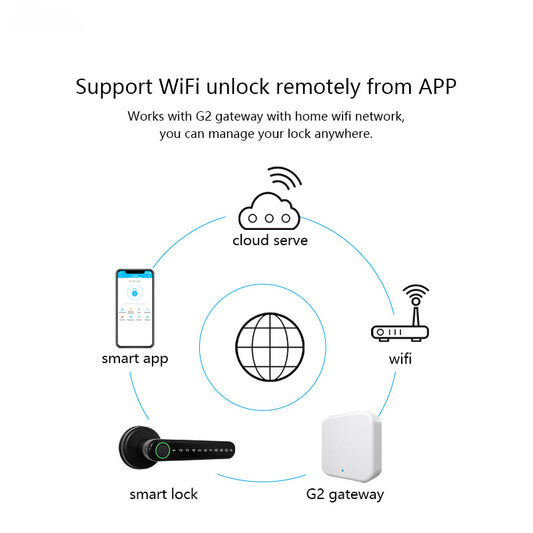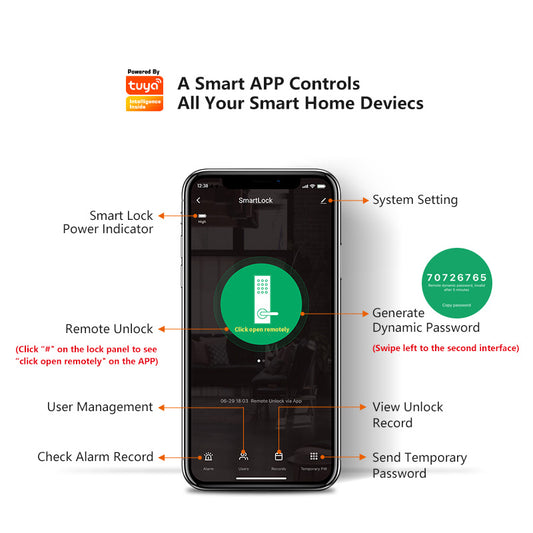Highlighted Products
-
G01PL Smart Lock
Regular price $129.99 USDRegular priceUnit price / per -
Smart Lock,CATCHFACE Fingerprint Door Lock,G01PL Pro Smart Lock(Black)
Regular price $119.99 USDRegular priceUnit price / per -
CATCHFACE TFX1 Smart Lock TTlock
Regular price $149.99 USDRegular priceUnit price / per -
CATCHFACE K3 Smart Lock Box
Regular price $89.99 USDRegular priceUnit price / per$199.99 USDSale price $89.99 USDSale -
TFX1 Smart Lock Tuya
Regular price From $129.99 USDRegular priceUnit price / per
Videos Presented

CatchFace
G2 Gateway
TTLOCK connected google home
1、Make sure you have installed Google Home APP and hub
2、Click the "+" Add button on the upper left of the app to setup device.
3、In setup device page, chose "Works with Google", to Manage accounts page.
4、Search for "ScienerSmart", and Enter your TTLock Account in the Authorize page.
5、Set Google Home Security Code in TTLock APP. You will be asked for this code when unlock with google home.
F A Q
What happens if my lock batteries run out?
If they run out completely, you can use one of the two physical keys or the micro USB port to provide momentary power to the lock and replace the batteries.Please note that the port will not recharge the batteries or the lock, it is only for emergency cases.However, in the "Tock Lock" application, you will be able to see the percentage of energy left.
Does my lock need the Gateway to work?
The Gateway is not necessary for the operation and use of your TTlock Lock application, since it operates via Bluetooth.However, having it will allow you to grant access remotely with one click from the application, as well as register, remove permissions and view access history in real time.
NOTE: One gateway can link multiple smart locks and smart homes (same system)
Can the lock be placed outside?
We have models suitable for outdoor use.The front panel of these locks is specially designed to resist rain and sunlight.It is important to note that the back of the lock should not get wet, so it is recommended that it be indoors or covered.
Does my lock still work if the power goes out?
If the power in your home fails, your lock will continue to work without any problem thanks to the fact that it works with batteries.This way you can continue opening the door from the outside or inside without problems.